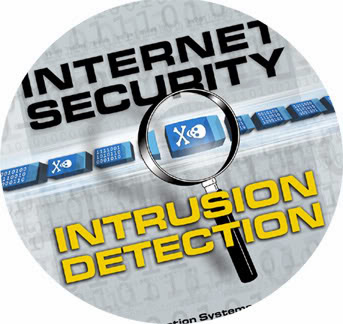Create You Own Android App For Free Easly 100% Work.
Many people have asked me how to make their own android app so here is the tutorials.
Hi people out there today i am going to give you the most simple trick to make your own android app for your website , blog or anything, so that people can also browse your site easily by their android mobile phones.
First go to the following website and click create now - Click Here
And click Create now as in image below -
After that select the option you will prefer , suppose you want to make an android app for your website then you should click on the link that says website , if you want to make an android app for and pdf document then you should select the second option , and so on the third option.
If you wanna create an android app for your website click website , and a form like this will appear.
Fill out the form .
Give the link of the website that you want to create app for
Give the name of the app like 'cyber tycoon'.
Add a description for your website in the description box .
Chose a custom icon if you want so.
now choose the category as blog don't change it otherwise your all will not work.
After clicking create app you will get a form like this
Just fill up the form and click sign up and your account will be created
And now you will be redirected to the download page of your app .
Now download the app and upload it in and site that you would like your fans to download from like , mediafire,4shared,google play,4mobile and much more.
If you want me to give you an tutorial on how to make an android game then Click Here
For More Click Here
Many people have asked me how to make their own android app so here is the tutorials.
Hi people out there today i am going to give you the most simple trick to make your own android app for your website , blog or anything, so that people can also browse your site easily by their android mobile phones.
First go to the following website and click create now - Click Here
And click Create now as in image below -
After that select the option you will prefer , suppose you want to make an android app for your website then you should click on the link that says website , if you want to make an android app for and pdf document then you should select the second option , and so on the third option.
If you wanna create an android app for your website click website , and a form like this will appear.
Fill out the form .
Give the link of the website that you want to create app for
Give the name of the app like 'cyber tycoon'.
Add a description for your website in the description box .
Chose a custom icon if you want so.
now choose the category as blog don't change it otherwise your all will not work.
After clicking create app you will get a form like this
Just fill up the form and click sign up and your account will be created
And now you will be redirected to the download page of your app .
Now download the app and upload it in and site that you would like your fans to download from like , mediafire,4shared,google play,4mobile and much more.
If you want me to give you an tutorial on how to make an android game then Click Here
For More Click Here


















.jpg)